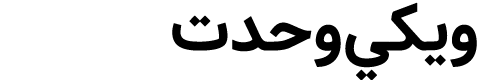قالب:A-Z multipage list/doc
المظهر
| ملف:Edit-copy green.svg | قالب:Strong for قالب:Terminate sentence It contains usage information, categories and other content that is not part of the original قالب page. |
Usage
{{A-Z multipage list|Main list article name}}
By default, the subpages are assumed to be named Main list article name: A ... Main list article name: Z. To change this to a different format, use the format parameter. For example, if the subpages are named Main list article name (A) ... Main list article name (Z), use
{{A-Z multipage list|format=()|Main list article name}}
Adding additional subpages
To add additional subpages to the top of the list, use |t1= and |t2=.
To add additional subpages to the bottom of the list, use |b1= and |b2=.
Adding addition links
To add more links at the bottom of the list, use |footer=.
Alignment
Use |align= to change the default alignment.
Title
Use |title= to override the default title .
See also
- Wikipedia:Template messages/Lists#Navigational templates for multi-page lists
- Wikipedia:Template messages/Compact tables of contents